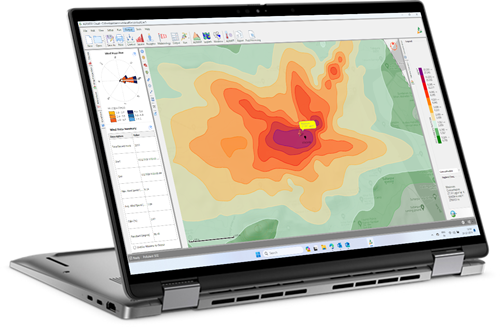AERMOD on Linux
To compile the source code on Linux, you need -
- FORTRAN compiler “gfortran”
- Latest version of AERMOD – Version 16216r.
FORTRAN Compiler
To check if you have a FORTRAN compiler already installed, open terminal and type:
gfortran – version
If it says, “command not found”, gfortran is likely not installed. To install gfortran, open terminal window and type the command -
sudo apt-get install gfortran -y
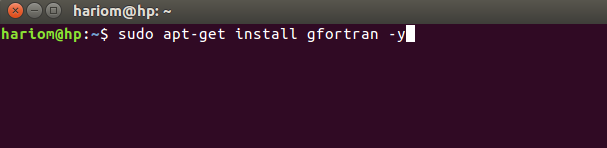
After installation of gortran make a new folder aermod under “Home” directory and navigate to the aermod directory.
Download AERMOD Source Code
Now, Download the Fortran source code of AERMOD from US-EAP website.
Compile AERMOD Source Code
Extract the source code from download zip file in to a folder “aermod_source”:
unzip aermod_source.zip
Now to compile run the following command from folder aermod_source:
gfortran -static -o aermod.exe -fbounds-check -fcheck=all -Wextra -Wall -pedantic -frecursive -O3 modules.f aermod.f setup.f coset.f soset.f reset.f meset.f ouset.f inpsum.f metext.f iblval.f siggrid.f tempgrid.f windgrid.f calc1.f calc2.f prise.f prime.f sigmas.f pitarea.f output.f evset.f evcalc.f evoutput.f
On successful compilation, the aermod.exe file will be generated. To check where the file is generated or not – type the following command:
ls -las *.exe
Run AERMOD
Download the sample file from here and then extract SampleRun.zip in to a new folder called “SampleRun”. For convenience, copy the “aermod.exe” in to the same folder and navigate into it. Now run AERMOD by type the following command:
./aermod.exe
You can check the output files like aermod.out, errors.out generated after the after successful run of AERMOD.
Note that the necessary input files and aermod.exe file must be in the same folder and the input file name must be “aermod.inp”.
Precompiled binaries for Linux system
If you don’t want to go through the compilation steps, download the precompiled binaries for Linux, extract the “aermod.exe” and copy in to “SampleRun” directory and follow the steps as mentioned under section “Run AERMOD” You may get error when you run precompiled binaries download from our website.
This error can be rectified this by running the following permission command:
chmod 755 aermod.exe
Now you can run aermod.exe
*Ubuntu 16.04 | AERMOD -Version 16216r